深圳一男子徒步穿越东西涌时突发心梗!直升机出动救人
正是适合外出徒步的季节。10月27日,市民何先生和同事在徒步穿越东西涌时,突然心梗,同事拨打120急救电话后,由于救护车无法进入现场,深圳市急救中心立即启动应急预案,决定启用直升机开展医疗救援。
突发心梗:事发偏远的鬼仔角
2024年10月27日,一个看似平常的周日,何先生和同事相约一早出发,开始徒步穿越东西涌海岸线。上午11时许,当他们一行走到地处偏远的大鹏新区南澳鬼仔角海岸线时,何先生突然出现剧烈胸痛、脸色苍白、大汗淋漓、呼吸困难等症状。
休息后症状无缓解,随行同事怀疑是心梗发作,赶紧向其他驴友求助,给何先生汉服了速效救心丸后仍无缓解,于是拨打120急救电话求救。
关键时刻:启用直升机救人
当天接到求救电话后,深圳120调度员卢桂巧立即就近派出南澳人民医院救护车,并第一时间向值班领导汇报。
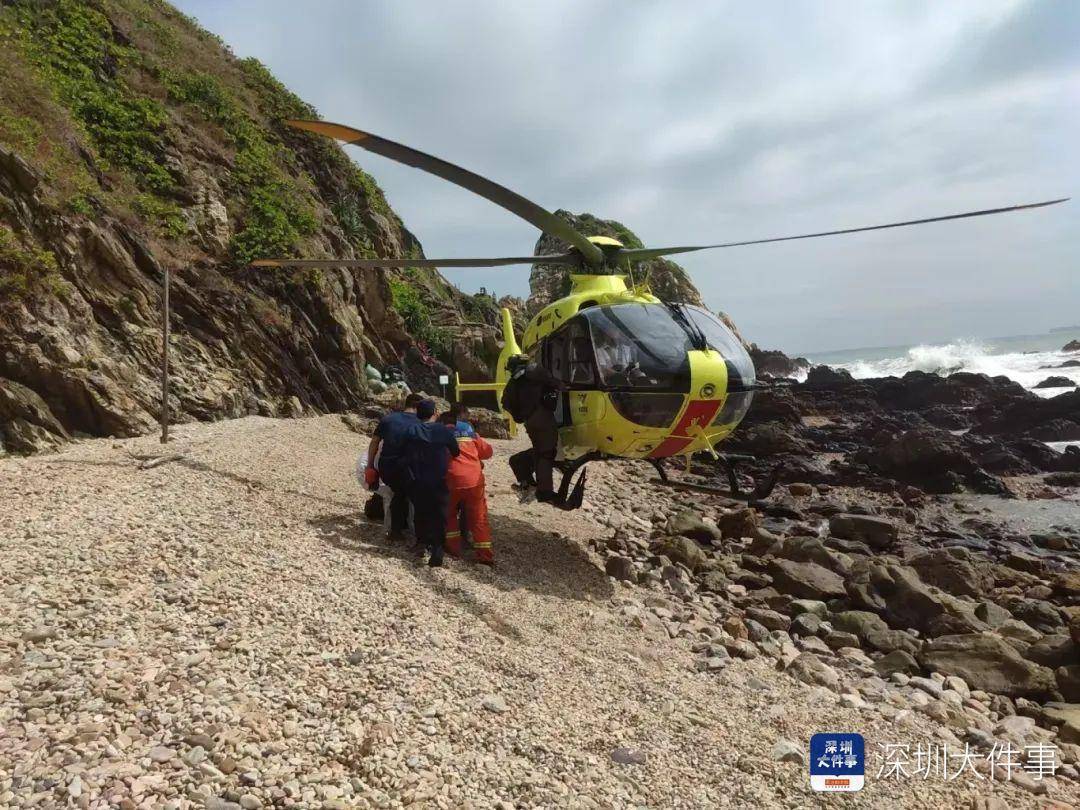
鉴于鬼仔角位于群山与海岸环抱之中,海岸线山路崎岖、狭窄,救护车无法进入救援现场;当天受台风外围影响,风大浪急,且礁石林立,船和快艇也无法靠近,传统的陆地和海上转运均无法完成。深圳市急救中心值班领导经与消防、公安、街道等多部门沟通并进行综合评估后,立即启动应急预案,决定启用直升机开展医疗救援。
12时41分,南澳人民医院救护车到达东涌码头。同一时间,盐田区人民医院停机坪护栏下降,准备派急救医护人员乘直升机奔赴救援。
13时10分,东部通航医疗救援工作准备完毕,空勤部主任李翔驾驶直升机从盐田基地起飞。
13时13分,直升机降落盐田区人民医院停机坪,早已整装待发的黄洁恩医师和李龙护士迅速登机。
飞越山海:直升机送来医护人员
13时15分,直升机在空中划出一道道希望的弧线,穿越云层,飞越山峦和大海,以最快的速度向鬼仔角进发。机舱内,黄洁恩医师和李龙护士手扶急救箱,随时准备开始“战斗”。
展开全文
13时31分,直升机终于到达指定地点。由于鬼仔角海岸线地面无法停机,黄洁恩医师和李龙护士在直升机悬停状态下,顶着强烈的盘旋气流,迅速跳下直升机,与现场的救援人员一起,将何先生紧急送上直升机。
争分夺秒:平安抵达医院
13时32分,直升机再次升空。在机舱内完善心电图,明确患者为急性心肌梗死,黄洁恩医师立即启动胸痛中心会诊,并按院内专家医嘱给予心梗一包药,同时密切监测其生命体征。
13时44分,直升机安全降落盐田区人民医院停机坪。早已等候在此的医疗团队迅速行动,用担架床将何先生安全送入急诊抢救室。
生死一线:手术化解危机
13时50分,何先生被迅速推进导管室。心内科程芳洲主任团队立即展开手术。何先生左前降支近段狭窄约95%,手术后成功开通,何先生的心率逐渐恢复正常,血压也稳定下来。
通过深圳120统一调度,深圳消防、公安、街道、航空公司、网络医院、公益救援队等多方密切配合,何先生转危为安,生命体征恢复平稳,10月31日步行转入普通病房。

对于此次死里逃生,何先生感慨:“深圳医疗急救体系真及时高效啊!”对出手相救的每一个部门、每一个人,他表示深深感谢。
启动“空中120”用直升机救援,在深圳已不稀奇,早在2019年深圳已经启动运行当时国内首个“空中120”直升机医疗救援网络。
今年7月,为进一步推动深圳医疗救援体系建设和航空医疗救援业务发展,全面提升深圳院前医疗急救能力,促进院前医疗急救事业高质量发展,深圳市急救中心经与深圳“空中120”网络单位中的东部通航公司友好沟通,获赠30航时用于深圳120院前急救、大型突发灾害事件救援和重大保障、航空医疗救援演练等业务。
值得一提的是,此次南澳鬼仔角海岸线开展的航空救援,是此项获赠航时首次用于院前急救。
肯定有市民会担心,获赠的航空救援航时是否会被滥用。别担心,为确保获赠航时使用科学合理、安全高效、公平公开,深圳市急救中心已同步出台相关使用管理办法对使用范围、使用审批流程以及各相关部门和人员工作要求等进行了明确规范。
关键时刻有人救很重要,预防和及时识别心梗发生也很重要。急性心梗发病突然,但之前会出现一些先兆预警信号,具体有哪些症状呢?
心梗典型症状
心梗发生前的常见表现就是心绞痛和胸骨后疼痛。
如感觉到心绞痛或心前区胸骨后疼痛,且程度逐渐加剧、范围加大,并伴有强烈压迫感、胸闷、出冷汗、恶心呕吐等情况时,很大几率会出现心梗,需立即呼叫120及时就医。
心梗前不典型症状
心梗发生前,有时还会出现其他部位疼痛症状。躯体疼痛现象与劳累、激动等有关联,可能出现上腹痛、牙痛、下颌痛、后背痛等情况,同样需要加以重视。
不典型症状有以下几种情况——
① 前胸+左肩+左腋下+左上肢痛;
② 胸骨后+颈部痛 ;
③ 后背痛;
④ 上腹部疼痛;
⑤ 牙痛,颈部+咽喉痛;
⑥ 下颌+咽痛;
⑦ 偏头痛;
⑧ 左下肢+左腹股沟痛;
⑨ 无痛性心梗(多见于老年人或有糖尿病患者),只有心悸不适;
⑩胸骨上窝疼痛或不适;
⑪下嘴唇和无名指指尖发麻;
⑫无任何胸痛症状,只有头晕。
另外,如果发现有人心脏骤停请第一时间拨打120,尽快开始心肺复苏并在有条件的情况下尽早使用AED(自动体外除颤器简称)。
因为心脏骤停发生后,尽早开始心肺复苏和使用AED,是最有效的抢救方法。如能在1分钟内实施心肺复苏,并在3~5分钟内进行AED电击除颤,可使其存活率达到50%~70%。
采写:南都记者 李榕









评论